
Migrating your e-commerce site to Shopify is a smart move — it’s reliable, scalable, user-friendly, and offers countless features for online growth. But if not done right, a website migration can hurt your SEO, resulting in lost rankings, decreased traffic, and a significant dip in sales.
Fortunately, with a well-structured plan and the help of expert Shopify development services, you can migrate your website without sacrificing search visibility.
This guide will walk you through the key steps to move your site to Shopify without losing SEO value.
Why SEO Preservation Matters During Migration
Search engine optimization is your organic traffic lifeline. During migration, elements like URLs, metadata, backlinks, internal links, and page structure can all be affected — potentially causing:
Loss of keyword rankings
Drops in domain authority
404 errors and broken links
Reduced organic traffic and conversions
This is why a technical SEO-focused Shopify development approach is crucial during migration.
Step-by-Step Guide to Migrating to Shopify Without Losing SEO
1. Conduct a Pre-Migration SEO Audit
Before migrating, take a snapshot of your current SEO status:
Crawl your site using tools like Screaming Frog or Sitebulb.
Export a list of your top-performing pages (by traffic and backlinks).
Document all meta titles, descriptions, headings, image alt texts, and structured data.
This gives you a clear benchmark and helps ensure that nothing gets lost in the move.
2. Preserve Your URL Structure
Whenever possible, keep your old URLs intact. Shopify uses a specific URL format (e.g., /products/, /collections/, /pages/), so exact matches may not always be possible.
Your Shopify development services provider should:
Map your old URLs to the new structure.
Set up proper 301 redirects to pass link equity.
Avoid 404s and unnecessary redirect chains.
Pro Tip:
Redirects should be 301 (permanent) and implemented before the new site goes live.
3. Migrate and Optimize Content
Your existing content (product descriptions, blog posts, landing pages) must be moved accurately to the new platform. Avoid thin or duplicate content issues by:
Copying text and metadata exactly
Keeping H1-H6 tag structure intact
Re-adding image alt tags
Migrating blog content into Shopify’s blog or a headless CMS (like Sanity or Contentful)
Well-executed Shopify development services can automate or semi-automate this process for efficiency.
4. Retain Metadata and Schema Markup
Preserving SEO metadata is essential:
Titles and meta descriptions should remain consistent.
Schema markup (especially for products, reviews, FAQs) should be re-implemented.
Use Shopify apps or custom code to add structured data. Your development partner can help maintain JSON-LD or microdata formats.
5. Set Up Analytics and Tracking
Before launch, ensure your SEO performance can still be monitored:
Add Google Analytics (GA4)
Set up Google Search Console
Implement Facebook Pixel or any other relevant tracking codes
This will help you detect issues early and measure the impact of the migration.
6. Use a Staging Environment
Never launch a new site without testing. Your Shopify developer should create a staging environment to:
Test redirects
Check internal linking
Preview design on desktop and mobile
Fix any layout or rendering errors
A staging site allows you to catch SEO errors before Google does.
7. Implement Speed & Mobile Optimization
Google prioritizes fast, mobile-friendly sites in search rankings. Post-migration, your Shopify store must be:
Mobile-responsive
Optimized for speed (minified CSS, lazy-loaded images, compressed files)
Free of render-blocking resources
Experienced Shopify development services ensure your new store meets Google’s Core Web Vitals and UX standards.
8. Submit Your New Sitemap and Robots.txt
Once your Shopify site is live:
Generate and submit a new XML sitemap via Google Search Console.
Review and customize your
robots.txtfile to control crawl behavior.Use the URL inspection tool to request indexing of key pages.
9. Monitor SEO Performance Post-Launch
After launch, closely track:
Organic traffic
Keyword rankings
Crawl errors
Indexed pages
Use tools like Google Analytics, Ahrefs, Semrush, or Search Console. If rankings fluctuate slightly, give it time — search engines often take a few weeks to fully reflect changes.
10. Partner With the Right Shopify Development Services
Migrating to Shopify is not just a design or tech decision — it’s an SEO decision too. Choosing the right Shopify development services ensures:
SEO integrity is maintained
Performance is optimized
Your business doesn’t suffer traffic or ranking losses
Professional developers take a data-driven approach to preserve your online presence and give your business the best shot at post-migration success.
Final Thoughts: Migration Without Missteps
Website migration is often viewed as a risk — and rightly so. But with detailed planning, SEO audits, redirects, and expert support, you can migrate your website to Shopify without compromising your search rankings.
Remember: the goal isn’t just to migrate — it’s to elevate.
Thinking of Migrating to Shopify?
Get expert support from Shopify development professionals who understand both the technical and SEO sides of a successful migration. From planning to post-launch monitoring, we ensure your SEO stays strong and your e-commerce store thrives.




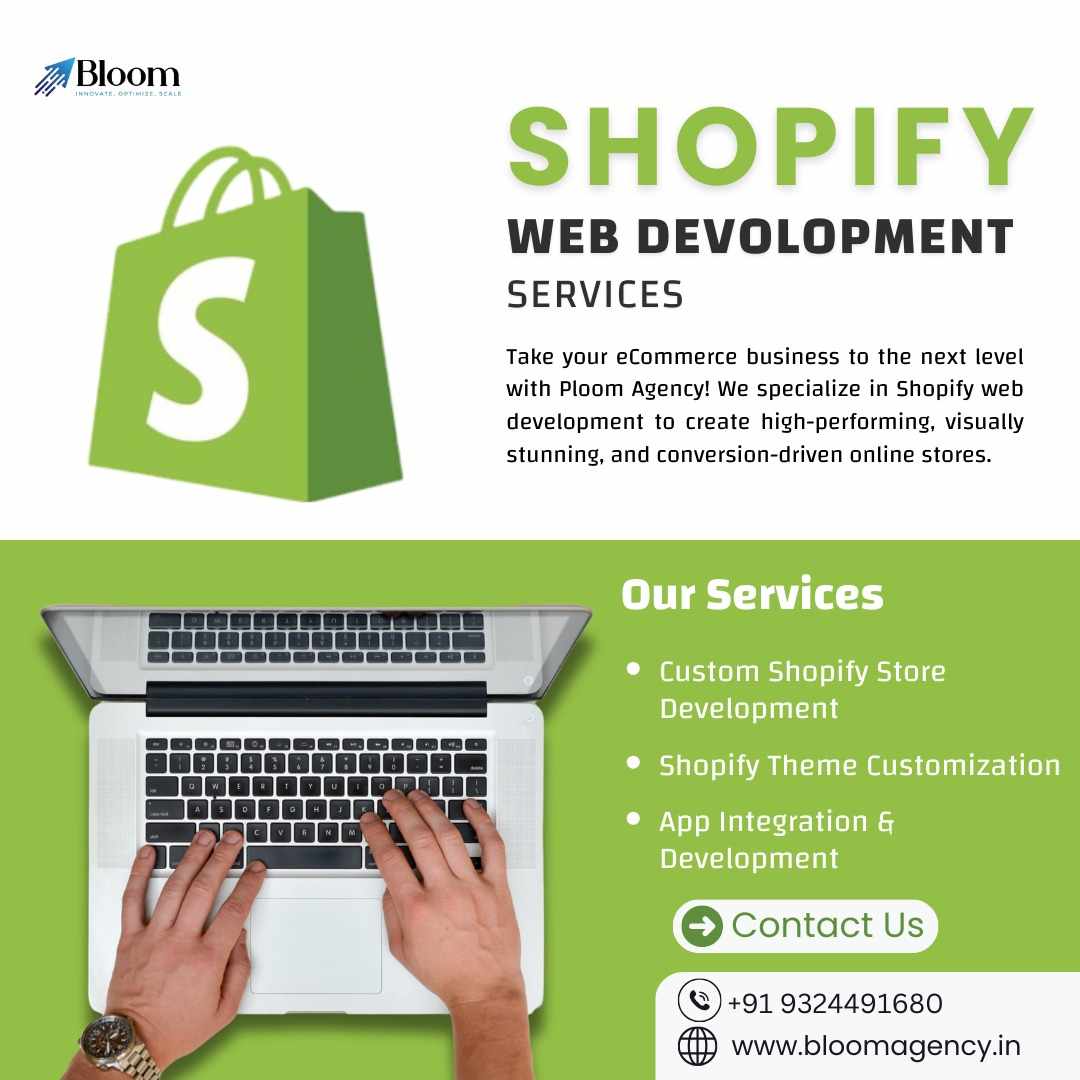

Write a comment ...